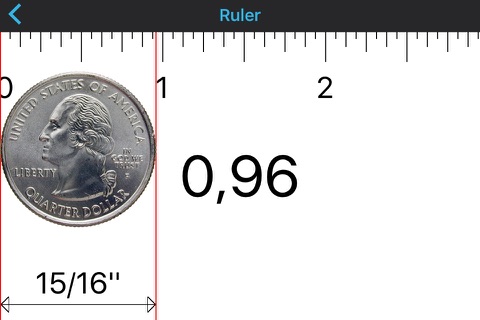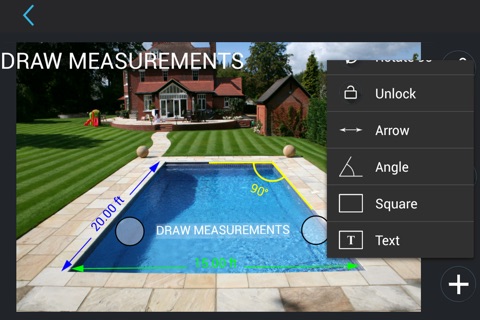Prime Ruler – A Versatile Tool for Accurate Measurements with AR and Traditional Features!
Prime Ruler combines augmented reality (AR) technology and on-screen tools to make measurements as convenient and precise as possible. With a redesigned interface and new features, the app is the perfect choice for both professional tasks and everyday use.
Whether youre working on construction and design projects or need quick measurements at home, Prime Ruler has everything you need for accurate and easy measurements in one app!
What’s New?
- Completely updated interface: more intuitive and user-friendly.
- Flexible measuring tape: easily measure curved objects.
- Projects: save, edit, and manage your measurements.
- On-screen ruler (1D/2D): measure directly on your device’s screen.
- Photo ruler: measure objects using photos.
- Plan mode: visualize results and plan your projects.
Key Features:
- AR Ruler: Measure lengths, areas, angles, and volumes using augmented reality.
- Distance Meter: Determine distances to objects.
- Height: Measure the height of objects relative to a surface.
- Area and Perimeter: Easily calculate surface parameters.
- Flexible Measuring Tape: Perfect for non-standard and curved shapes.
- On-Screen Ruler: Measure small objects by placing them directly on your device’s screen.
- Photo Ruler: Measure objects using photos and reference items.
- Projects: Create and save measurements for long-term tasks.
How Prime Ruler Works:
- AR Tools: Activate your camera, aim at a surface, and choose the appropriate tool.
- Photo Ruler: Take a picture of the object, select a reference item (like a credit card or coin), and adjust markers for accurate measurements.
- On-Screen Ruler: Place the object on your screen and adjust the boundaries to get the result.
With Prime Ruler, you’ll always have an accurate measurement tool at your fingertips!
---
Subscription:
--------------
Premium - 3 day free trial then 19.99$ / year (for USA)
• No ads
• Unlimited number of projects
Price may vary by country. You won’t be charged if you cancel at least 24 hours before the end of trial period. Active subscription will automatically renew unless canceled at least 24 hours before the end of the current active period (year). You can manage subscriptions in your iTunes Account Settings. Subscription is charged to your credit card through your iTunes account.
---
Terms of Service: https://www.apple.com/legal/internet-services/itunes/dev/stdeula/
Privacy Policy - https://grymala.by/policy